Today, the Rover team officially launches its public testnet! Months of hard work have culminated in our most momentous milestone yet, and we couldn’t be more excited to share it with you. We welcome our community to join us in this important phase as we test out the full functionality of our protocol ahead of our mainnet!
Understanding Rover
We set out on a quest to unlock Bitcoin’s full yield potential – without changing its core principles. We listened to the concerns of Bitcoin holders who wanted to maintain the integrity of their tokens while also unlocking their earning potential. In collaboration with Botanix Labs, we set out to build the first Bitcoin liquid staking protocol on the Spiderchain. As we approach our mainnet launch, we need your help! We invite you to try out our live testnet, where you’ll be able to stake testnet BTC and interact with our testnet LST, rovBTC. With your valuable feedback, we’ll finally be able to launch the best version of our liquid staking solution.
https://testnet.roverstaking.com/
What to Expect When Participating on Rover’s Testnet
With Rover’s public testnet, users will be able to:
Use the Botanix Bridge to receive testnet BTC
Stake testnet BTC tokens to get rovBTC
Earn referral points and see your rank on the point leaderboard.
How to Participate
Step 1: Set up your wallet
If you don’t have a wallet, we recommend creating one with MetaMask. If you’re unsure how to make one, here’s a step-by-step setup guide.
Step 2: Add Botanix Testnet to your Metamask Wallet
With your wallet set up, you need to connect it to the Spiderchain testnet.
Open the Rover Testnet portal at testnet.roverstaking.com
Click the “CONNECT WALLET” button in the top right corner of the app.
Select Metamask in the pop-up prompt. It should bring up the “Rover Testnet” when selecting an account.
NOTE: If upon selection, the app indicates that it is the “WRONG NETWORK” in the top right corner of the app, click on this and select “Switch to Botanix Testnet” in the dropdown that appears.
In the window that appears, you will see the details of the Botanix testnet listed, and you can click to accept the network change.
Step 3: Acquire Testnet BTC for Gas Fees and Staking
To pay for gas fees and staking, your wallet needs a balance of testnet BTC.
Refer to the steps outlined here by Botanix Labs on how to get testnet funds.
The steps will include connecting to the Botanix Bridge and using the Mutinynet faucet to acquire “sats,” which will be your testnet BTC funds.
Two more options for getting testnet BTC are also listed in the outline in case the faucet is dry. Refer to the airdrop option or Galxe/Zealy Quests.
Step 4: Stake Your Testnet BTC
Click the “STAKE NOW” button.
A pop-up window will appear, prompting you to use the “SIGN MESSAGE” button before you proceed. Click it, and follow along with the prompts to complete the process.
Important Note: Authorization lasts only seven days if you use the same device.
A new window should appear, allowing you to input the amount of BTC sats you want to stake. Enter the amount of BTC sats you wish to stake. You can try to stake a bit at a time or stake all your BTC by clicking the “MAX” button.
Click the “STAKE BTC” and “CONFIRM” buttons to complete the transaction. You can open up your wallet to see whether the transaction is pending or completed. You can also speed up the transaction by clicking the “Speed up” button in your wallet.
You can confirm that rovBTC has now been deposited into your wallet by clicking the dropdown wallet address menu on the top right corner of the app.
Optional Step 1: Earn Points with Invite Codes
Existing testnet users will be able to earn additional points through invite codes. When a friend signs up using your code, you will receive 10%, or 0.1 points, for every 1 BTC they stake. You can find your custom invite code on the stake page and your current referrals and earned points.
After connecting their wallet, new users can enter their invite code via the invite code box that appears. Enter the code and click the “SUBMIT CODE” button.
If you don’t have a code, simply click the “MOVE ON WITHOUT CODE” button.
Optional Step 2: Track Your Points Ranking on the Leaderboard
Monitor the number of points you’ve accumulated and your ranking on our testnet leaderboard.
Check it out on the “Leaderboard” tab, and keep referring users to earn more points!
Note: points accumulated are for testnet purposes only and have no value. When mainnet launches, a similar referral program will launch, where you will earn real Rover points.
Step 5: Using rovBTC
You can now see which Spiderchain partners will be integrating rovBTC here: DeFi partners.
Conclusion
We’re thrilled to finally be sharing our testnet with you. Your feedback will be instrumental to any changes we make in development as we work towards our mainnet launch. We consider this a significant milestone for one of the most critical developments in crypto history, and we’re excited to have you with us. So please, don’t hold back! We would love to hear your experience and feedback. Keep us updated on our social channels here:









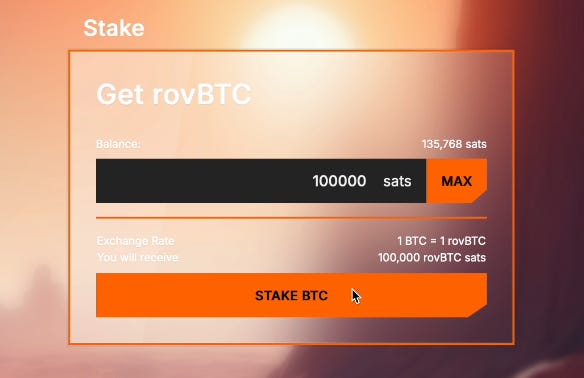





Is it Incentivized
is the testnet has no incetives?